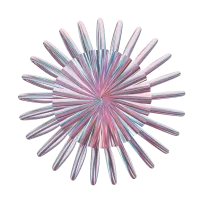In today’s fast-paced business world, customers expect quick, reliable, and personalized service. Traditional call centers often struggle to meet these demands without hiring large teams. That’s where CallPoint, an AI-powered call center platform, comes in.
Whether you’re a startup or a growing business, setting up your first AI-powered call center with CallPoint can dramatically improve your customer engagement — all while saving time and money. To help you get started, here are five essential tips to ensure a smooth and successful setup.
1. Connect Twilio to Enable Voice & SMS Functionality
Before diving into AI features, you need to connect your Twilio account, which powers all calling and SMS capabilities on CallPoint. Without Twilio, CallPoint’s core features like outbound/inbound calls and SMS messaging won’t work.
✅ Quick Tip:
Create a Twilio account and generate your API credentials. Then, link them inside your CallPoint dashboard under the integrations section.
This step unlocks the backbone of your communication system and is essential for the rest of your call center functionality.
2. Design a Simple Call Flow Using the Visual Builder
The Call Flow Builder is where the magic happens. It allows you to visually map out customer call journeys using simple building blocks like:
-
Say: Deliver automated voice messages
-
Gather: Collect input via keypad (e.g., “Press 1 for support”)
-
Conditions: Route calls based on responses
-
AI Assistant: Let AI handle full conversations
-
Capture Data, Send SMS, Prerecorded Audio, and more
Start with a basic flow — a greeting message, a menu to route calls, and a simple support option. As you get comfortable, you can add more complexity like API calls, surveys, or SMS follow-ups.
✅ Quick Tip:
Don’t overcomplicate your first flow. Keep it user-friendly, and test with a few trusted users before going live.
3. Enable the AI Call Assistant for Smart Conversations
One of the standout features of CallPoint is its AI-Powered Call Assistant. It uses natural-sounding voice tech (via OpenAI and ElevenLabs) to respond to customers just like a human agent would.
This is perfect for:
-
Answering frequently asked questions
-
Collecting customer data
-
Providing 24/7 support without staffing live agents
You can customize the assistant’s responses and tone to match your brand voice.
✅ Quick Tip:
Want more natural voice quality? Integrate ElevenLabs API to give your AI assistant a smoother, more lifelike sound.
4. Add and Train Your Team with Agent Access
Even with AI handling many interactions, your human team still plays a vital role. Use CallPoint’s Agent/Staff Access feature to:
-
Add team members with individual logins
-
Assign specific call flows
-
Monitor call performance and feedback
Make sure your team understands how the call flows work and when to intervene manually.
✅ Quick Tip:
Start with one or two agents and scale as needed. Use agent analytics to refine training and performance.
5. Use SMS Automation to Reduce Call Volume and Improve Engagement
Not all interactions need a call. With CallPoint’s built-in SMS tools, you can send:
-
Appointment reminders
-
Order updates
-
Feedback surveys
-
Promotional alerts
This not only lightens the call load but also meets your audience where they are — on their phones.
✅ Quick Tip:
In your call flow, add a “Send SMS” node to automatically follow up with a text after a call ends.
Final Thoughts
Setting up an AI-powered call center might sound technical, but with CallPoint’s no-code platform, it’s incredibly straightforward — even for beginners. By following these five essential tips, you’ll create a smart, responsive, and scalable communication system that grows with your business.
Ready to take your customer service to the next level?
👉 Start building your AI call center with CallPoint today.