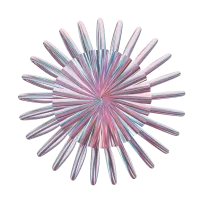Artificial intelligence is no longer a futuristic concept—it’s a practical tool reshaping how businesses communicate with customers. Among the most impactful uses of AI today is in customer support calls, where AI-powered assistants are helping teams deliver faster, smarter, and more consistent service.
Platforms like CallPoint make it easier than ever to deploy these AI assistants, but success depends on how you use them. In this post, we’ll cover best practices for using AI assistants in customer support calls—so you can boost efficiency without sacrificing the human touch.
1. Define Clear Objectives for the AI Assistant
Before implementing an AI assistant, clearly outline what you want it to do. Is the goal to reduce wait times? Automate FAQs? Route calls more efficiently?
Best Practice:
-
Start with specific use cases such as order tracking, appointment scheduling, or basic troubleshooting.
-
Avoid trying to automate every interaction on day one—start small and expand gradually.
2. Use Natural, Friendly Language in Scripts
AI voices have come a long way, especially with tools like OpenAI and ElevenLabs powering voice assistants. But behind every great AI call is a well-written script.
Best Practice:
-
Use simple, conversational language that mirrors human interaction.
-
Add polite phrases like “please,” “thank you,” and “let me help you with that.”
-
Anticipate possible customer responses and prepare for them.
Example:
Instead of: “Select from the following options now.”
Use: “Hi! I’m your virtual assistant. How can I help you today?”
3. Combine AI with Human Agents for Seamless Support
AI assistants shine in handling repetitive tasks, but complex or emotional issues are best left to human agents.
Best Practice:
-
Design your Call Flow to escalate to a human agent when needed.
-
Use CallPoint’s Conditions and Gather nodes to detect when a caller needs personalized support.
-
Inform the customer that they’re being transferred to a live agent to avoid confusion.
4. Regularly Train and Update Your AI Assistant
Customer needs evolve, and so should your AI assistant. Outdated flows can lead to poor experiences or incorrect information being shared.
Best Practice:
-
Review call logs and performance metrics weekly to find patterns.
-
Update scripts based on common new questions or feedback.
-
Incorporate seasonal or business-specific updates (e.g., holiday hours, new services).
5. Monitor and Analyze AI Performance Metrics
Measuring how well your AI assistant performs is key to continuous improvement.
Key Metrics to Track:
-
Call deflection rate (calls handled without human intervention)
-
Customer satisfaction scores (CSAT)
-
Call duration and resolution times
-
Escalation rate to human agents
Use CallPoint’s dashboard to access performance insights and adjust your flows accordingly.
6. Keep Compliance and Privacy in Mind
Even with automation, customer privacy must come first.
Best Practice:
-
Clearly inform callers when they are speaking to an AI assistant.
-
Avoid capturing sensitive personal information unless your system is fully compliant with data regulations (e.g., GDPR, CCPA).
-
Secure all call and data recordings in compliance with industry standards.
7. Don’t Try to Replace Humans—Augment Them
AI isn’t meant to take away jobs—it’s meant to make human jobs easier and more impactful.
Best Practice:
-
Use AI to handle volume and speed, freeing up agents to focus on empathy, strategy, and retention.
-
Let agents review AI call outcomes to provide follow-up when needed.
Conclusion: Smarter Support Starts with Smart AI Use
AI assistants are revolutionizing customer support—but only when used strategically. By combining smart automation with human oversight and a customer-first approach, your business can deliver fast, reliable, and personalized service at scale.
With tools like CallPoint, deploying AI in your call center doesn’t require coding knowledge or expensive infrastructure—it just takes a good plan and these best practices.
Ready to launch your AI call assistant?
Start building your smart call flows today with CallPoint and see the difference in customer satisfaction and team productivity.