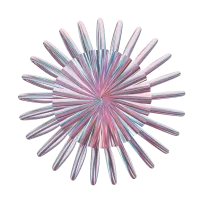In a world where customers expect instant support, long wait times can lead to frustration, negative reviews, and lost business. Whether you’re a growing startup or a well-established company, building an efficient call flow is essential to delivering fast, satisfying customer experiences.
Using tools like CallPoint’s AI-powered Call Flow Builder, businesses can create intelligent, automated, and seamless call processes that significantly reduce hold times and streamline communication.
In this blog post, we’ll walk you through the key steps to building an efficient call flow—and how it leads to faster resolution and happier customers.
1. Understand Your Customer Journey First
Before designing any call flow, take time to map out the common paths your customers take when reaching out. Think about:
-
Why are they calling? (support, sales, billing, inquiries)
-
What information do they usually need?
-
What’s the quickest way to deliver that info?
Tip: Review previous call logs and FAQs to identify recurring patterns.
2. Use an IVR Menu to Route Calls Intelligently
An Interactive Voice Response (IVR) system is the first step in directing calls to the right destination. Instead of sending all callers to a general queue, an IVR menu helps them self-select based on their needs.
Example:
“Press 1 for Technical Support, 2 for Sales, 3 for Account Info.”
With CallPoint’s Gather node, you can easily collect user input and branch the call using Conditions. This removes unnecessary transfers and shortens the path to resolution.
3. Leverage AI Call Assistants for Instant Responses
Not every inquiry needs a human. Using CallPoint’s AI-powered call assistant, you can automate responses to common questions—like order tracking, business hours, or troubleshooting steps.
Benefits:
-
AI handles simple queries immediately
-
Human agents are reserved for complex issues
-
Reduced wait time for both types of customers
4. Use SMS as a Follow-Up or Redirect Tool
For quick resolutions, sometimes a phone call isn’t even necessary. Use the Send SMS node within your call flow to:
-
Share links to online resources
-
Send confirmation or follow-up messages
-
Redirect customers to complete tasks online
This keeps your phone lines free and gives customers a convenient alternative.
5. Add API Integrations for Real-Time Data Access
Integrate with third-party tools (like CRMs or order databases) via the Make API Request node. This allows the call flow to fetch live information based on user input—such as account status or delivery updates—without agent involvement.
Result:
Customers get answers faster, without being placed on hold.
6. Minimize Unnecessary Prompts and Layers
A good call flow is simple and direct. Don’t overwhelm customers with too many options or long messages. Each step should move them closer to resolution.
Pro Tips:
-
Limit IVR menus to 3–5 options
-
Avoid repeating the same questions
-
Use the Say node for clear, concise messaging
7. Monitor and Improve With Real-Time Metrics
Once your call flow is live, continuously track key metrics like:
-
Average wait time
-
Abandonment rate
-
Call completion rate
-
Most common call paths
Use these insights to refine your call flow and eliminate bottlenecks. With CallPoint, you can also monitor agent performance and adjust assignments based on peak traffic times.
Final Thoughts: Speed Is Service
An efficient call flow doesn’t just reduce wait time—it builds trust. It shows customers that you respect their time and are prepared to solve their issues fast.
With CallPoint’s powerful tools like the Call Flow Builder, AI assistants, SMS automation, and API integrations, you can design a smarter call process that keeps your customers engaged, informed, and satisfied.
👉 Ready to streamline your customer support?
Explore CallPoint’s features and start building your efficient call flow today.