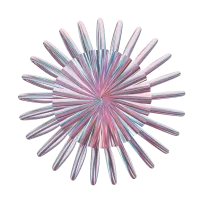Creating a great customer experience often starts with the first few seconds of a phone call. In call centers—whether AI-powered or human-operated—the script plays a huge role in shaping that experience.
A well-written script can make your agents sound professional, empathetic, and efficient. A poorly written one? It can frustrate customers and make your brand feel robotic or out of touch.
In this post, we’ll explore the do’s and don’ts of call center script writing, so you can craft conversations that feel natural, helpful, and brand-aligned—especially if you’re using a smart platform like CallPoint.
✅ Do: Keep It Conversational
Your script should sound like a real person speaking—not a legal document or corporate memo. Use natural language that reflects how your customers talk.
Example:
Instead of:
“Greetings. You have reached the service department of ABC Incorporated.”
Say:
“Hi there! Thanks for calling ABC. How can I help you today?”
Tip: Use contractions (“you’re” instead of “you are”) and friendly phrasing.
❌ Don’t: Make It Too Rigid
Scripts should guide agents or AI assistants—not restrict them. Robotic or overly strict wording can make it difficult to handle unexpected situations or customer emotions.
Mistake:
“I’m sorry, I can only help with billing issues. Please call again.”
Better:
“It sounds like you’re looking for tech support. Let me point you in the right direction.”
With CallPoint’s AI Call Assistant, your smart scripts can adapt using tools like Conditions, Capture Data, and API Requests—allowing more flexibility while staying on message.
✅ Do: Anticipate Customer Needs
Great scripts proactively address common questions or objections before they arise.
Scenario Example:
If a customer is calling to check on delivery:
“I can help you track your order. Could you please provide your order number?”
Pair this with Gather nodes in CallPoint’s Call Flow Builder to streamline responses and reduce frustration.
❌ Don’t: Use Too Much Jargon
Industry buzzwords or technical terms can confuse or intimidate customers. Even in B2B settings, it’s best to use clear, simple language.
Avoid:
“Your query has been escalated to Tier 2 escalation protocol.”
Use instead:
“I’ve sent your request to a specialist who will contact you shortly.”
✅ Do: Personalize When Possible
Whether it’s a live agent or an AI-powered voice, using the caller’s name, referencing their history, or tailoring responses makes the interaction feel personal.
CallPoint allows integration with APIs and CRMs, meaning your AI assistant can pull up caller information and deliver personalized scripts automatically.
Example:
“Hi John! I see you recently placed an order with us. Are you calling about that?”
❌ Don’t: Overload with Information
Too much detail at once can overwhelm callers. Focus each script segment on one key message or action, then pause for input or confirmation.
Break information into steps:
-
Confirm the issue
-
Offer a solution
-
Share what happens next
Use Say and Gather nodes in your CallPoint flow to make this process intuitive and non-intrusive.
✅ Do: Include Clear Next Steps
Every script should end with clarity. What should the caller expect next—a message, a transfer, a follow-up?
Example:
“Thanks for confirming. You’ll receive a text shortly with your appointment details.”
Use the Send SMS feature in CallPoint to make good on these promises instantly.
❌ Don’t: Forget to Review and Update Regularly
Customer expectations evolve. So should your scripts. Regularly review call data, feedback, and new business needs to refine your messaging.
With CallPoint’s analytics and team collaboration tools, script updates can be rolled out easily across AI agents and human staff.
Final Thoughts: Great Scripts Build Great Experiences
Script writing isn’t about writing word-for-word monologues—it’s about creating a solid framework for conversation that empowers your team or AI to provide fast, friendly, and helpful support.
With tools like CallPoint’s Call Flow Builder, AI voice assistant, and SMS automation, your scripts become dynamic parts of a seamless customer journey.
Start with empathy. Keep it simple. Make it smart.
Want help building your first smart call script?
Explore CallPoint’s tools or contact our support team for personalized setup assistance.